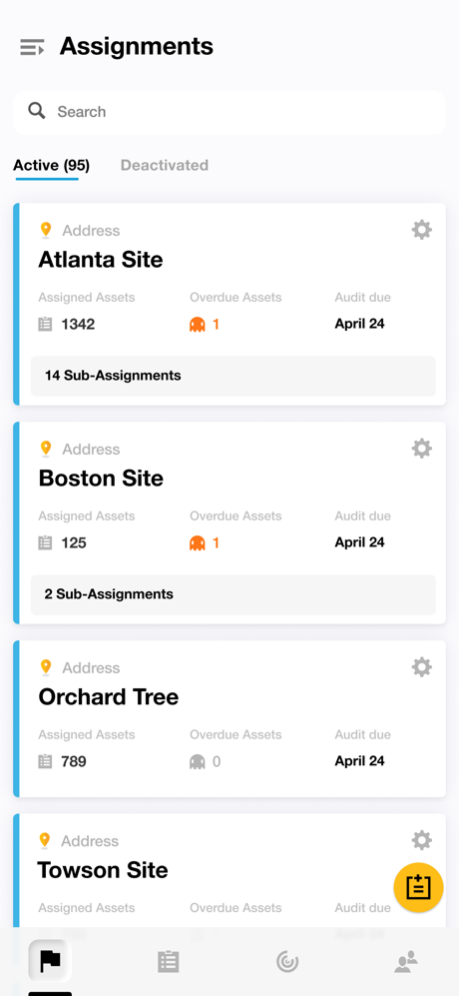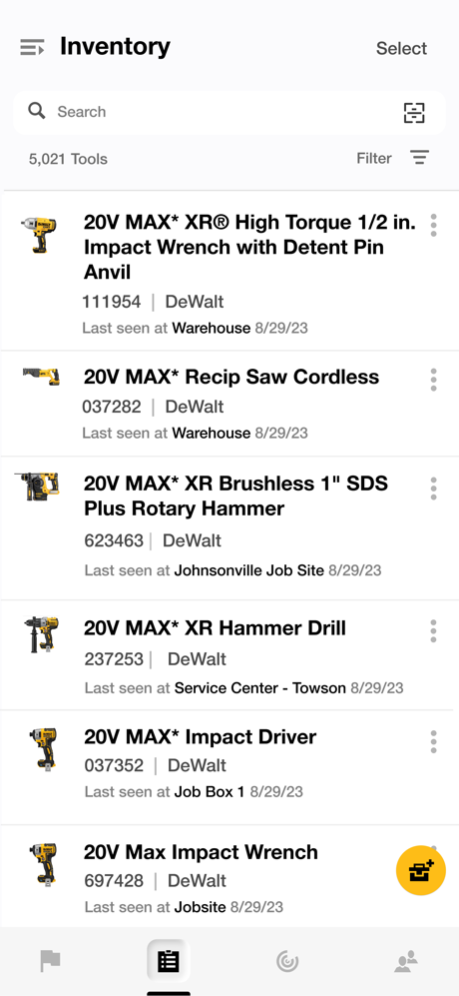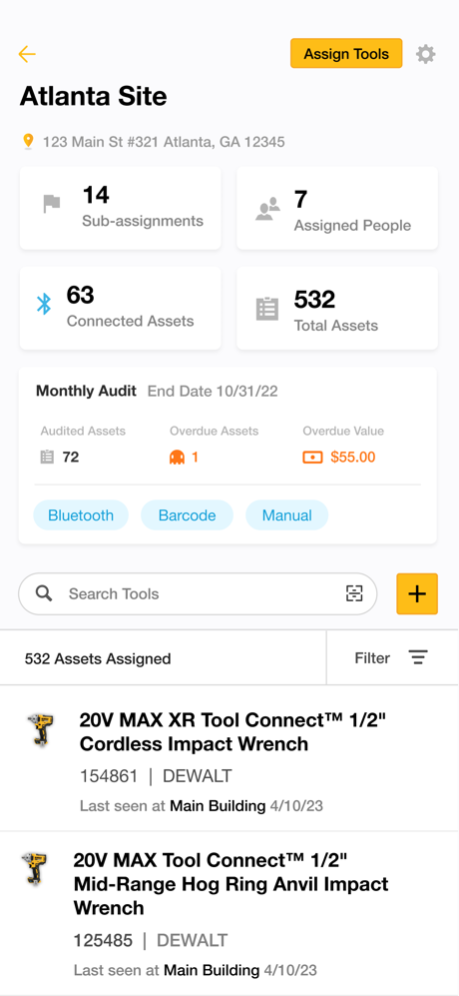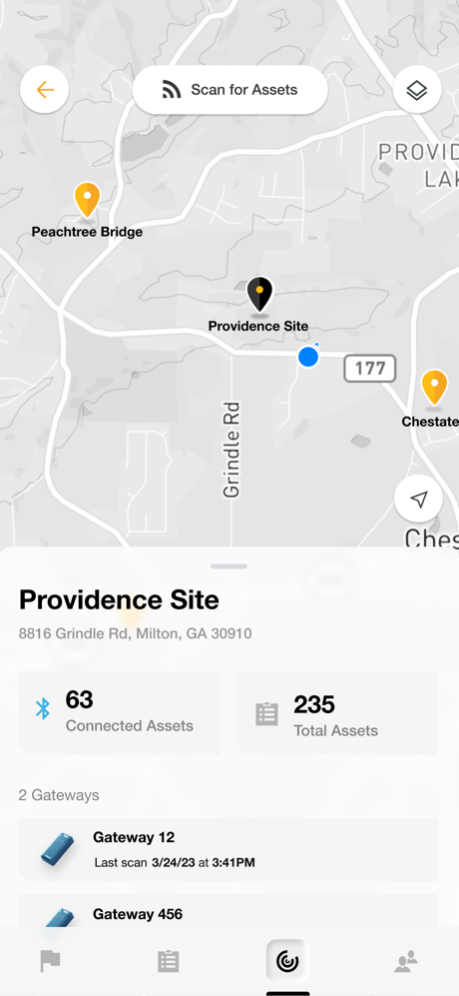DEWALT® Site Manager 3.2.7
Free Version
Publisher Description
MANAGE YOUR TOOLS. ANYWHERE™.
Tool Connect™ Site Manager by DEWALT® delivers powerful enterprise features for managing your inventory on the web and with a mobile device, whether you're at the warehouse or on the job site.
Multiple User Roles
As an Administrator, invite Managers and assign them to specific locations and inventory through the Tool Connect™ Site Manager website
Pairing & Linking
Use the app to pair DEWALT® Tool Connect™ enabled Tools to your account, OR link DEWALT® Tool Connect™ enabled Tags and Connectors to your existing inventory.
Locations
Create and manage locations on the Tool Connect™ Site Manager website for job sites, warehouses, job boxes, and more to keep inventory organized.
Importing
Import spreadsheets of locations, managers, and inventory on the Tool Connect™ Site Manager website for seamless on-boarding of your existing assets.
Assignments
Assign inventory to locations and managers on the Tool Connect™ Site Manager website for greater visibility and accountability.
Audits
Enable daily, weekly, monthly, or yearly audit periods through the Tool Connect™ Site Manager website and get notified of overdue tools via an emailed audit report.
Perform audits automatically using the app on your mobile device to scan for paired or linked Tool Connect™ enabled inventory.
Check off tools manually on your mobile device to audit unconnected inventory.
Works with DEWALT® Tool Connect™ enabled Tools, Tags, Batteries, and Connectors, bringing Bluetooth® connectivity to your inventory. Look for the Tool Connect™ logo.
Need tool control features? Check out the original DEWALT® Tool Connect™ app.
Apr 20, 2024
Version 3.2.7
Fixed an issue causing Site Manager to crash on an iPad when switching to landscape view
About DEWALT® Site Manager
DEWALT® Site Manager is a free app for iOS published in the Office Suites & Tools list of apps, part of Business.
The company that develops DEWALT® Site Manager is Stanley Black & Decker, Inc.. The latest version released by its developer is 3.2.7.
To install DEWALT® Site Manager on your iOS device, just click the green Continue To App button above to start the installation process. The app is listed on our website since 2024-04-20 and was downloaded 8 times. We have already checked if the download link is safe, however for your own protection we recommend that you scan the downloaded app with your antivirus. Your antivirus may detect the DEWALT® Site Manager as malware if the download link is broken.
How to install DEWALT® Site Manager on your iOS device:
- Click on the Continue To App button on our website. This will redirect you to the App Store.
- Once the DEWALT® Site Manager is shown in the iTunes listing of your iOS device, you can start its download and installation. Tap on the GET button to the right of the app to start downloading it.
- If you are not logged-in the iOS appstore app, you'll be prompted for your your Apple ID and/or password.
- After DEWALT® Site Manager is downloaded, you'll see an INSTALL button to the right. Tap on it to start the actual installation of the iOS app.
- Once installation is finished you can tap on the OPEN button to start it. Its icon will also be added to your device home screen.